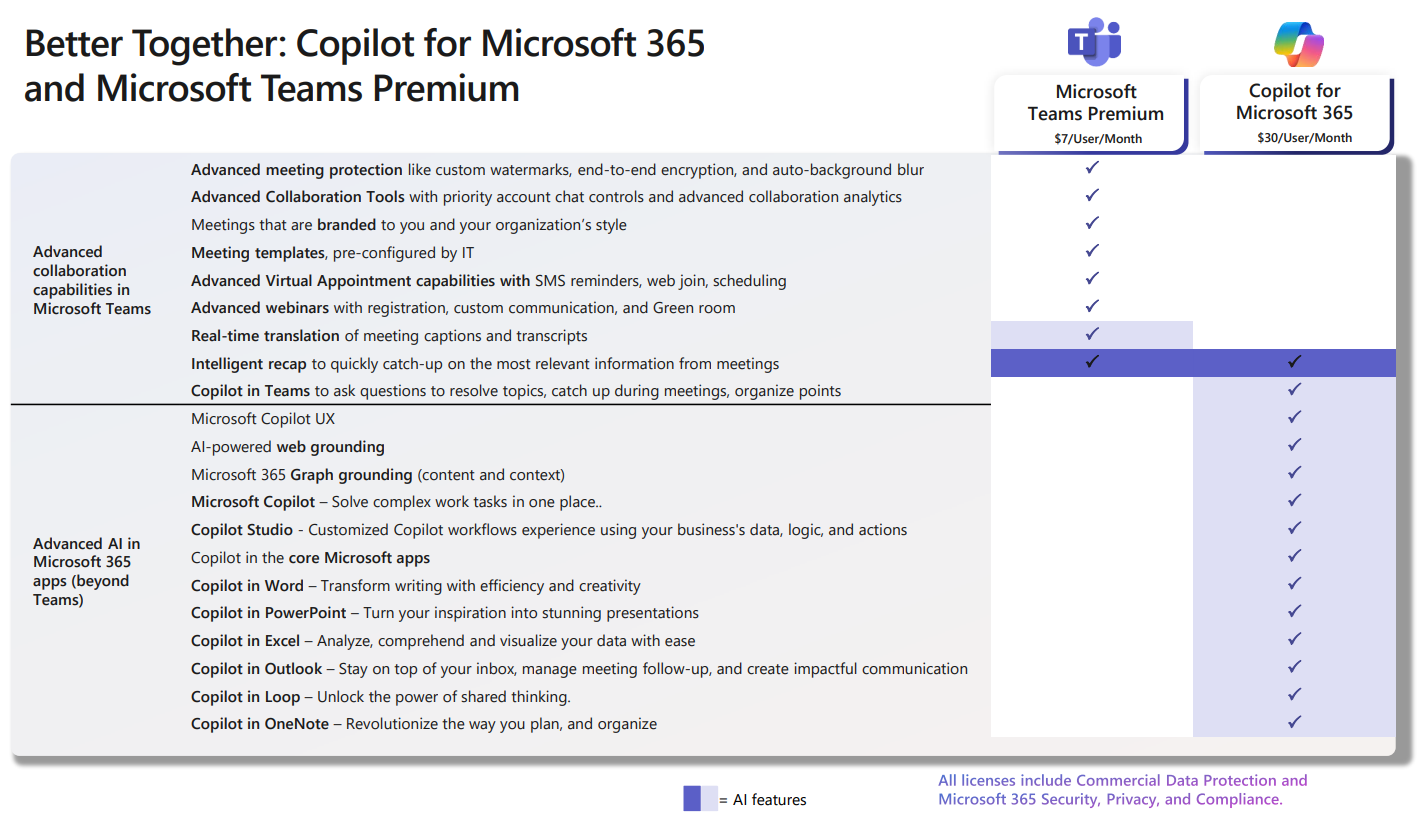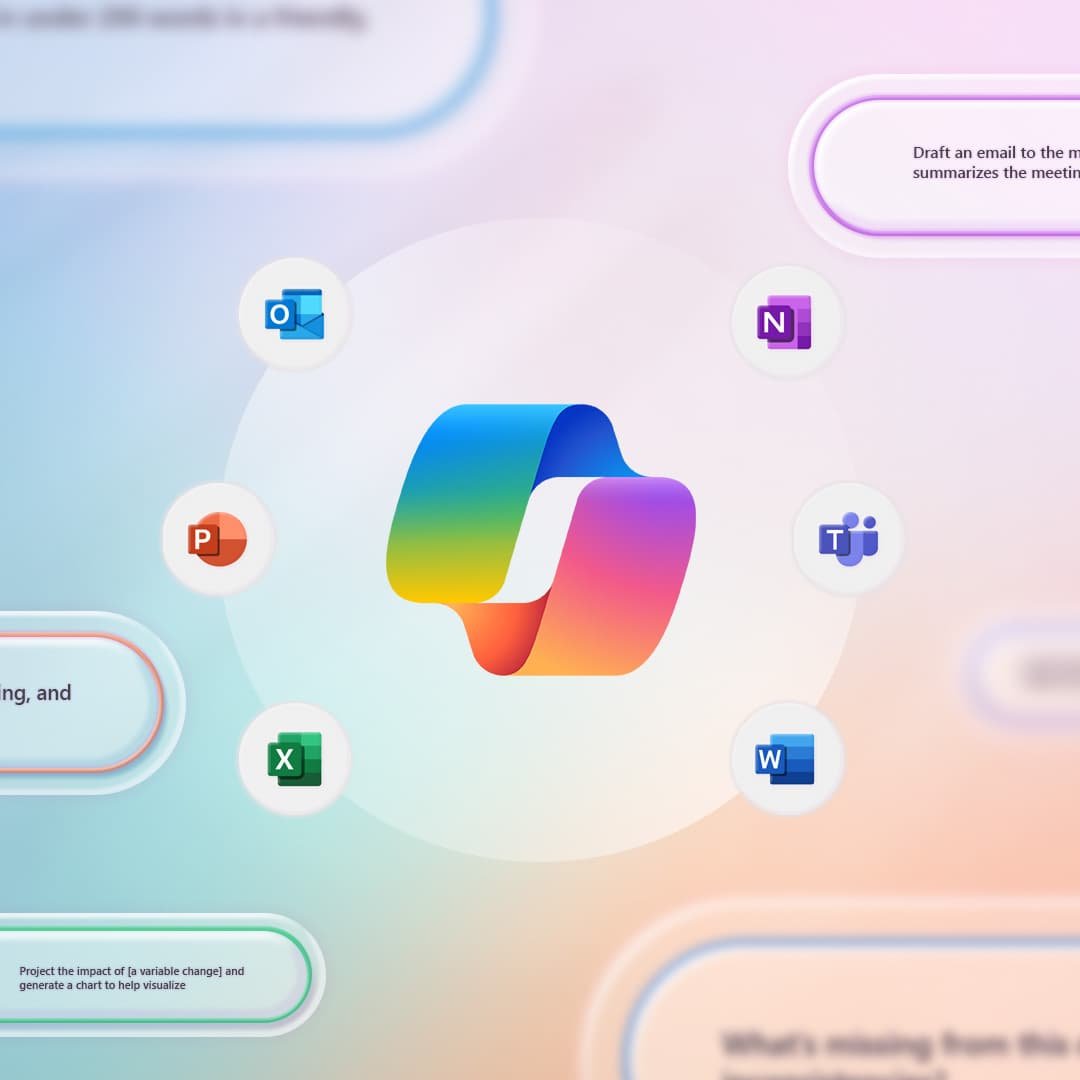Teams Premium vs Copilot for M365
To stay competitive and boost efficiency, it's essential to start leveraging artificial intelligence (AI) tools. However, knowing where to begin can be challenging. Many organizations turn to Microsoft Teams Premium or Copilot for Microsoft 365 (M365) to meet their AI needs, as both tools offer powerful ways to work smarter and more effectively. That said, they serve different functions and are designed to address distinct requirements.
Lets explore the differences between Microsoft Teams Premium and Copilot for M365, and which is best for your business.
Microsoft Teams Premium is an add-on license that enhances the standard Teams experience with advanced features designed to make meetings more personalized, intelligent, and secure. It’s ideal for organizations looking to elevate their collaboration and communication capabilities.
Copilot for Microsoft 365 is an AI-powered assistant embedded across Microsoft 365 apps like Word, Excel, Outlook, Teams, and PowerPoint. It helps users work more efficiently by generating content, summarizing information, analyzing data, and automating repetitive tasks.
Key Features:
AI-Powered Productivity: Includes intelligent meeting recaps, auto-generated notes, recommended tasks, and personalized highlights, even if you miss the meeting
Customization: Offers branded meetings, custom backgrounds, and personalized meeting options for a more professional and engaging experience
Advanced Security: Adds protections like watermarks, sensitivity labels, end-to-end encryption, and controls over who can record meetings
Virtual Appointments: Streamlines scheduling and management of client-facing appointments with analytics and performance tracking
Immersive Experiences: Supports 3D environments for events like town halls and onboarding using Microsoft Mesh
Enhanced Admin Tools: Provides advanced analytics, policy management, and real-time alerts for audio issues
Key Features:
AI in Everyday Apps: Copilot integrates directly into tools like Word (for drafting), Excel (for data analysis), Outlook (for summarizing emails), and Teams (for meeting recaps and action items).
Copilot Chat: A conversational interface that allows users to ask questions, generate content, and retrieve insights from across their Microsoft 365 environment.
Copilot Notebooks: A new feature that turns content and data into actionable insights, ideal for brainstorming, planning, and analysis
Reasoning Agents: Specialized AI agents like Researcher and Analyst help with complex tasks—such as conducting in-depth research or analyzing large datasets
Agent Store: A marketplace for prebuilt and custom agents, including integrations with tools like Jira, Monday.com, and Miro
AI-Powered Search: Enterprise search that delivers context-aware results from across your organization’s data and third-party apps
Personalization & Memory: Copilot learns your preferences and work style to offer more tailored assistance—while giving you control over what it remembers